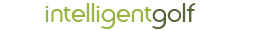GMS Account Access and Buy / Renew Membership Instructions
If you think you do not have a GMS Account, please check!
You might already have an account in GMS if at an earlier date you were a player, a parent of a player and / or have a role within any other rugby club etc., a GMS account may have been set up for you, either by a club administrator, a family member or yourself. To avoid creating a duplicate, please check if you already have an account by using your email address or user id and password to log into GMS.
Please access their site using this link RFU GMS and try to log in.
If you cannot remember your password, use the ”forgot password” link to receive an email that allows you to reset your password (please allow 5 minutes and check all folders, including Junk/ Spam folders) and then access your account. If you do not receive an email, then please continue to the next steps to create a new account in GMS.
If you do not have a GMS Account
Click on the relevant link below for guidance to create your GMS account -
For Smart Phone use these links..
If a Parent Guardian for Mini or Youth player click here New Parent Guardian
If an Adult or Touch Rugby Player click here New Adult Player
If a Social / Non Player click here New Social Non Playing
For Laptop / P/C use these links..
If a Parent Guardian for Mini or Youth player click here New Parent Guardian
If an Adult or Touch Rugby Player click here New Adult Player
If a Social / Non Player click here New Social Non Playing
If you already have a GMS account and want to join or renew with Guildford RFC
For guidance to join or renew membership, please click on the relevant link below -
For Smart Phone use these links..
If Parent Guardian of Mini / Youth player click here Parent/Guardian
If Adult Player or Touch Rugby click here Adult Player
If non playing Social / VP click here Social/VP
For Laptop / P/C use these links..
If Parent Guardian of Mini / Youth player click here Parent/Guardian
If Adult Player or Touch Rugby click here Adult Player
If non playing Social / VP click here Social/VP
If you have any questions or a problem following the above, please do not hesitate to click here and email our Membership Secretary













.png)